Only follow this Step if you are installing an Older BinPDA release or any other releasers/developers unsigned release e.g. illusions etc
Note: This step is only to be done, incase you are trying to Sign NON-BINPDA releases or for any older BinPDA release. New Applications by BINPDA do not require this step to be done.
Step 4:
Put any Unsigned File in the same folder which we have created in Step 1. I have selected LandScape Pro application.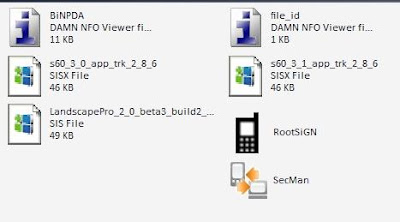 Open ROOTSiGN.EXE from the same folder, select the SIS File and click "Root Sign the file".
Open ROOTSiGN.EXE from the same folder, select the SIS File and click "Root Sign the file". Vista Users Only (Not For XP users): Rightclick on SignRoot icon and select "Run As Administrator..." to run this app else if you run this application in simple way (double click) than it will not Sign the application. Here is screenshot:
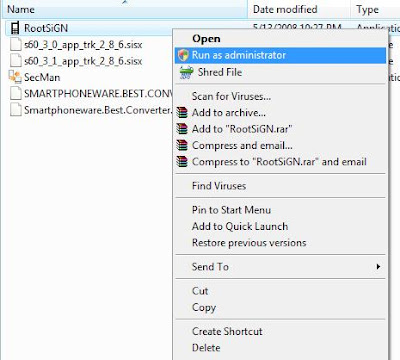 Browse and load the application which you want to sign.
Browse and load the application which you want to sign. After its done, you will have 2 files in the folder. One Unsigned and One RootSigned. Like this:
After its done, you will have 2 files in the folder. One Unsigned and One RootSigned. Like this: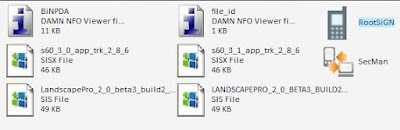
Important: After you have installed the files, go to SecMan and go to Options > Turn Plat. Securities ON.
Its not a good idea to keep platform securities off always. They are there for a reason. Like, to install N-gage Games you will need to turn, Turn Plat. Securities ON else it may create issues.
Comments
Post a Comment