Secman Settings
Then, go to Options again and select "Install ROOT Certificate". Like this.
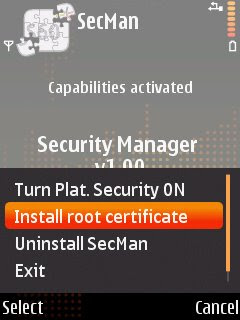
Step 3:
Now Secman should be on your phone like this:
 Open SecMan,go to Options and select "Turn Plat Security OFF". Like this.
Open SecMan,go to Options and select "Turn Plat Security OFF". Like this.
 Important: You will need to turn "Turn Plat Security ON" if you before installing any N-Gage game, else it will not work.
Important: You will need to turn "Turn Plat Security ON" if you before installing any N-Gage game, else it will not work.
Then, go to Options again and select "Install ROOT Certificate". Like this.
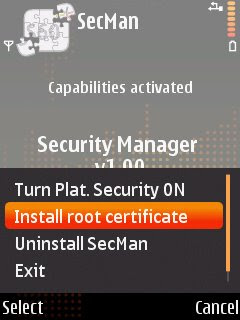
Comments
Post a Comment